Quickbooks chapter 3 q - Study guides, Class notes & Summaries
Looking for the best study guides, study notes and summaries about Quickbooks chapter 3 q? On this page you'll find 18 study documents about Quickbooks chapter 3 q.
Page 2 out of 18 results
Sort by

-
QuickBooks Chapter 3 Questions and Answers Already Graded A
- Exam (elaborations) • 7 pages • 2023
-
- $8.49
- + learn more
QuickBooks Chapter 3 Questions and Answers Already Graded A How can you review a Transaction Report for any account when you are viewing the Balance Sheet? Select one: a. Click the balance in the account line of the Balance Sheet report to view the Transaction Report. b. Click the Report icon at the top of the Balance Sheet screen, then choose Transaction Report. c. Click Transaction in the account line of the Balance Sheet report to view the Transaction Report. d. None of these option...

-
QuickBooks Chapter 3 Questions and Answers Already Graded A
- Exam (elaborations) • 7 pages • 2023
- Available in package deal
-
- $5.99
- + learn more
How can you review a Transaction Report for any account when you are viewing the Balance Sheet? Select one: a. Click the balance in the account line of the Balance Sheet report to view the Transaction Report. b. Click the Report icon at the top of the Balance Sheet screen, then choose Transaction Report. c. Click Transaction in the account line of the Balance Sheet report to view the Transaction Report. d. None of these options. a How do you access Company Settings? Select one: a. Com...

-
QuickBooks Chapter 3 Questions and Answers Already Graded A+(23/24)
- Exam (elaborations) • 7 pages • 2023
-
- $8.79
- + learn more
How can you review a Transaction Report for any account when you are viewing the Balance Sheet? Select one: a. Click the balance in the account line of the Balance Sheet report to view the Transaction Report. b. Click the Report icon at the top of the Balance Sheet screen, then choose Transaction Report. c. Click Transaction in the account line of the Balance Sheet report to view the Transaction Report. d. None of these options. a How do you access Company Settings? Select one: a. Co...

-
QuickBooks Chapter 3 Questions and Answers Already Graded A
- Exam (elaborations) • 7 pages • 2023
-
- $9.99
- + learn more
How can you review a Transaction Report for any account when you are viewing the Balance Sheet? Select one: a. Click the balance in the account line of the Balance Sheet report to view the Transaction Report. b. Click the Report icon at the top of the Balance Sheet screen, then choose Transaction Report. c. Click Transaction in the account line of the Balance Sheet report to view the Transaction Report. d. None of these options. a

-
QuickBooks Chapter 3 Questions and Answers Already Graded A
- Exam (elaborations) • 6 pages • 2023
-
- $15.49
- + learn more
How can you review a Transaction Report for any account when you are viewing the Balance Sheet? Select one: a. Click the balance in the account line of the Balance Sheet report to view the Transaction Report. b. Click the Report icon at the top of the Balance Sheet screen, then choose Transaction Report. c. Click Transaction in the account line of the Balance Sheet report to view the Transaction Report. d. None of these options. a

-
QuickBooks Chapter 3 Questions and Answers Already Graded A+
- Exam (elaborations) • 7 pages • 2023
-
- $7.99
- + learn more
How can you review a Transaction Report for any account when you are viewing the Balance Sheet? Select one: a. Click the balance in the account line of the Balance Sheet report to view the Transaction Report. b. Click the Report icon at the top of the Balance Sheet screen, then choose Transaction Report. c. Click Transaction in the account line of the Balance Sheet report to view the Transaction Report. d. None of these options. a

-
QuickBooks Chapter 3 Questions and Answers Already Graded A+
- Exam (elaborations) • 7 pages • 2023
-
- $10.49
- + learn more
How can you review a Transaction Report for any account when you are viewing the Balance Sheet? Select one: a. Click the balance in the account line of the Balance Sheet report to view the Transaction Report. b. Click the Report icon at the top of the Balance Sheet screen, then choose Transaction Report. c. Click Transaction in the account line of the Balance Sheet report to view the Transaction Report. d. None of these options. a
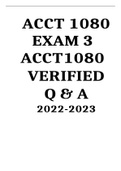
-
ACCT 1080 EXAM 3 ACCT1080 VERIFIED Q & A (2022-2023)
- Exam (elaborations) • 57 pages • 2022
-
- $18.49
- + learn more
ACCT 1080 EXAM 3 ACCT1080 VERIFIED Q & A 2022-2023 ACCT 1080 EXAM 3 (ACCT1080) Key Terms & Definitions: • Direct Write-off Method and Allowance Method. Which does GAAP require? • Cash Ratio. What does a higher number indicate? • Maturity Value of a Note is.. • Acid Test Ratio • Days Sales in Receivables • A/R Turnover Ratio SAMPLE PROBLEMS: Chapter 7 Accounting Information Systems Learning Objective 7-1 An accounting information system (AIS) collect...

$6.50 for your textbook summary multiplied by 100 fellow students... Do the math: that's a lot of money! Don't be a thief of your own wallet and start uploading yours now. Discover all about earning on Stuvia


