Conditional formatting - Guides d'étude, Notes de cours & Résumés
Vous recherchez les meilleurs guides d'étude, notes d'étude et résumés sur Conditional formatting ? Sur cette page, vous trouverez 436 documents pour vous aider à réviser pour Conditional formatting.
Page 2 sur 436 résultats
Trier par

-
Smartsheet Certification Questions and Answers Already Passed
- Examen • 19 pages • 2024
-
Disponible en pack
-
- €9,77
- + en savoir plus
Smartsheet Certification Questions and Answers Already Passed A report can be published via which one of the following options? Read Only HTML (light web link) iCal (calendar) Read Only Full (rich web link) Edit by Anyone iCal (calendar) A sheet can be exported in which of the following formats? Select ALL that apply. MS Project (XML) PDF Google sheet Excel Gantt to image (PNG) Trello MS Project (XML), PDF, Google Sheet, Excel, Gantt to image (PNG) A snapshot of a she...

-
Smartsheet Certification Questions and Answers Already Passed
- Examen • 24 pages • 2024
-
Disponible en pack
-
- €9,77
- + en savoir plus
Smartsheet Certification Questions and Answers Already Passed A dashboard has been shared to me and I can click on a metric widget to open the source sheet. The ability to access a source sheet by clicking on a metric widget means the owner has changed the interaction of the widget. Which additional action has the owner taken? Published the dashboard Granted admin permissions to the dashboard Shared the source sheet Organized the dashboard in a workspace Shared the source sheet ...

-
Smartsheets Product Certification Part 1 Quiz | 100% Correct Answers | Verified | Latest 2024 Version
- Examen • 19 pages • 2024
-
Disponible en pack
-
- €12,22
- + en savoir plus
A row report can be displayed on a dashboard using the report widget in which two of the following views? Gantt Calendar Grid Card - Gantt Card What Forms feature lets you reveal specific fields in a form based on the answers to other questions? Form Elements Conditional Logic Fields Settings - Conditional Logic To quickly identify and review the changes that have been made to a sheet, use _________ Symbols column type Highlight changes Conditional formatting Format painter - Hig...

-
SmartSheet Practice Exam Questions with correct Answers Which takes priority when a sheet has 2 conditional formatting rules? - Answer- The rule on the top Which program files can you import into Smartsheet to create a new sheet? - Answer- Excel What perm
- Examen • 30 pages • 2023
-
Disponible en pack
-
- €27,38
- + en savoir plus
SmartSheet Practice Exam Questions with correct Answers Which takes priority when a sheet has 2 conditional formatting rules? - Answer- The rule on the top Which program files can you import into Smartsheet to create a new sheet? - Answer- Excel What permission is required to hide and unhide columns? - Answer- Admin You are building a sheet to keep track of opportunities for your sales team. You want a column to show which of the 4 regions each opportunity is assigned to. Which column type w...

-
PL-300 Exam Questions and Answers Already Passed
- Examen • 199 pages • 2024
-
Disponible en pack
-
- €12,70
- + en savoir plus
PL-300 Exam Questions and Answers Already Passed How can you apply conditional formatting in Power BI? Conditional formatting in Power BI allows you to change the appearance of visuals based on specific conditions or values in the data. How can you embed a Power BI report into a website or application? Reports can be embedded into websites or applications by using Power BI's embedding APIs or generating an embed code from the Power BI Service. What are Power BI templates? Pow...

-
PL-300: Microsoft Power BI Data Analyst Questions and Answers Already Passed
- Examen • 41 pages • 2024
-
Disponible en pack
-
- €11,24
- + en savoir plus
PL-300: Microsoft Power BI Data Analyst Questions and Answers Already Passed When would you use a "Slicer" in a Power BI dashboard? A) To filter visuals interactively B) To delete unused data C) To format report backgrounds D) To change report languages What does the "Refresh" button do in Power BI Desktop? A) Deletes all existing data B) Updates reports with the latest data from sources C) Changes the report theme D) Saves the report to OneDrive What does the DAX f...
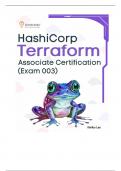
-
Hashicorp Terraform Associate Certification (Exam 003): Upskill and certify your IT infrastructure automation skills with this exam-cum-study guide 2024 with complete solution
- Examen • 280 pages • 2024
-
- €21,02
- + en savoir plus
Hashicorp Terraform Associate Certification (Exam 003): Upskill and certify your IT infrastructure automation skills with this exam-cum-study guide 2024 with complete solution Content Prologue Content Preface Acknowledgement Chapter 1: Infrastructure-as-Code and Terraform What is Infrastructure as Code (IaC)? The Pre-IaC Era Emergence of IaC Current Prospects and Adaptability of IaC Advantages of IaC Cost-Efficiency Improved Collaboration Speed and Agility Consistency and Stand...
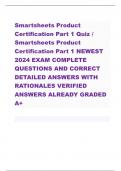
-
Smartsheets Product Certification Part 1 Quiz / Smartsheets Product Certification Part 1 NEWEST 2024 EXAM COMPLETE QUESTIONS AND CORRECT DETAILED ANSWERS WITH RATIONALES VERIFIED ANSWERS ALREADY GRADED A+
- Examen • 34 pages • 2024
-
- €17,59
- + en savoir plus
Smartsheets Product Certification Part 1 Quiz / Smartsheets Product Certification Part 1 NEWEST 2024 EXAM COMPLETE QUESTIONS AND CORRECT DETAILED ANSWERS WITH RATIONALES VERIFIED ANSWERS ALREADY GRADED A+ Which type of cell link gets its value from a cell in another sheet? Source Destination Outbound Inbound - CORRECT ANSWER-Inbound A row report can be displayed on a dashboard using the report widget in which two of the following views? Gantt Calendar Grid Card - CORRECT ANS...

-
INFO 1010 Practice Questions and Correct Answers
- Examen • 10 pages • 2024
-
Disponible en pack
-
- €8,79
- + en savoir plus
Remove all conditional formatting on the worksheet 1. Home tab 2. conditional formatting drop down arrow 3. clear rules 4. clear rules from entire sheet Remove the conditional formatting from the Inventory column 1. Select cells in the Inventory column (don't include cell titled Inventory) 2. home tab 3. conditional formatting drop down arrow 4. clear rules 5. clear rules from selected cells Apply Conditional Formatting using the 3 Flags Icon Set to the values in the Inventory column 1. selec...

-
Smartsheet Product Certification Part 1/ 70+ Qs & Ans.
- Examen • 23 pages • 2024
-
Disponible en pack
-
- €8,21
- + en savoir plus
Smartsheet Product Certification Part 1/ 70+ Qs & Ans. When viewing a sheet, you want to have certain rows grab your attention, visually, if the task is at risk or past its due date. You can accomplish this by using which feature? Highlight changes Conditional formatting Format painter Alerts - Answer: Conditional formatting

Stress d'étude? Pour les vendeurs sur Stuvia, c'est en fait une époque dorée. KA-CHING ! Gagnez aussi de vos résumés et commencez à télécharger dès maintenant. Découvrez tout sur gagner de l'argent sur Stuvia


