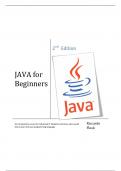Class notes
"Unleashing the Power of JavaScript: A Beginner's Guide to Dynamic Web Development"
- Course
-
Basic of java script
JavaScript is a versatile and widely-used programming language primarily known for adding interactivity to websites. For beginners, here’s an introduction to key aspects of JavaScript:
1. What is JavaScript?
JavaScript (often abbreviated as JS) is a programming language that runs in the bro...
[Show more]
Preview 4 out of 148 pages
-
November 5, 2024
-
148
-
2024/2025
-
Class notes
-
Johnson
-
Java script
-
Secondary school
-
Basic of java script
-
1
All documents for this subject (2)
2nd Edition
JAVA for
Beginners
An introductory course for Advanced IT Students and those who would Riccardo
like to learn the Java programming language.
Flask
, JAVA for Beginners
Contents
Introduction ............................................................................................................................................................ 5
About JAVA ............................................................................................................................................................. 5
OOP – Object Oriented Programming .................................................................................................................... 5
Part 1 - Getting Started ........................................................................................................................................... 6
The Java Development Kit – JDK ........................................................................................................................ 6
My first Java program......................................................................................................................................... 6
Using an IDE ....................................................................................................................................................... 7
Variables and Data Types ....................................................................................................................................... 8
Variables ............................................................................................................................................................. 8
Test your skills – Example3................................................................................................................................ 8
Mathematical Operators .................................................................................................................................... 9
Logical Operators ............................................................................................................................................... 9
Character Escape Codes ................................................................................................................................... 11
Test your skills – Example7............................................................................................................................... 12
Data Types ........................................................................................................................................................ 13
Introducing Control Statements ....................................................................................................................... 16
Blocks of Code .................................................................................................................................................. 18
Test your skills – Example14 ................................................................................................................................. 18
The Math Class ................................................................................................................................................. 19
Scope and Lifetime of Variables ....................................................................................................................... 20
Type Casting and Conversions .......................................................................................................................... 21
Console Input ................................................................................................................................................... 24
Using the Keyboard Class ............................................................................................................................. 24
Using the Scanner Class ............................................................................................................................... 33
Using Swing Components ............................................................................................................................ 34
Part 2 - Advanced Java Programming ................................................................................................................... 35
Control Statements - The if Statement ................................................................................................................. 35
Guessing Game (Guess.java) ............................................................................................................................ 36
Nested if ............................................................................................................................................................... 37
Guessing Game v.3 ........................................................................................................................................... 37
if-else-if Ladder ..................................................................................................................................................... 38
Ternary (?) Operator ............................................................................................................................................. 39
switch Statement (case of) ................................................................................................................................... 41
Nested switch ....................................................................................................................................................... 45
Mini-Project – Java Help System (Help.java) ........................................................................................................ 45
Complete Listing .......................................................................................................................................... 46
Riccardo Flask 2|Page
, JAVA for Beginners
The for Loop.......................................................................................................................................................... 48
Multiple Loop Control Variable ........................................................................................................................ 50
Terminating a loop via user intervention ......................................................................................................... 50
Interesting For Loop Variations ........................................................................................................................ 51
Infinite Loops .................................................................................................................................................... 52
No ‘Body’ Loops................................................................................................................................................ 52
Declaring variables inside the loop .................................................................................................................. 52
Enhanced For loop ........................................................................................................................................... 53
The While Loop ..................................................................................................................................................... 54
The do-while Loop ............................................................................................................................................ 55
Mini-Project 2– Java Help System (Help2.java) .................................................................................................... 58
Complete listing ........................................................................................................................................... 59
Using Break to Terminate a Loop ......................................................................................................................... 62
Terminating a loop with break and use labels to carry on execution .............................................................. 63
Use of Continue (complement of Break) .............................................................................................................. 66
Continue + Label............................................................................................................................................... 67
Mini-Project 3– Java Help System (Help3.java) .................................................................................................... 68
Complete Listing .......................................................................................................................................... 68
Nested Loops ........................................................................................................................................................ 71
Class Fundamentals .............................................................................................................................................. 72
Definition .............................................................................................................................................................. 72
The Vehicle Class .............................................................................................................................................. 72
Using the Vehicle class ................................................................................................................................. 73
Creating more than one instance ................................................................................................................ 73
Creating Objects ................................................................................................................................................... 74
Reference Variables and Assignment ................................................................................................................... 74
Methods ............................................................................................................................................................... 75
Returning from a Method ................................................................................................................................ 76
Returning a Value ............................................................................................................................................. 77
Methods which accept Parameters: ................................................................................................................ 79
Project: Creating a Help class from the Help3.java .......................................................................................... 83
Method helpon( ) ......................................................................................................................................... 83
Method showmenu( ) .................................................................................................................................. 84
Method isvalid( ) .......................................................................................................................................... 85
Class Help ..................................................................................................................................................... 85
Main Program: ............................................................................................................................................. 87
Constructors ......................................................................................................................................................... 88
Riccardo Flask 3|Page
, JAVA for Beginners
Constructor having parameters ....................................................................................................................... 89
Overloading Methods and Constructors .......................................................................................................... 90
Method Overloading .................................................................................................................................... 90
Automatic Type Conversion for Parameters of overloaded Methods ......................................................... 92
Overloading Constructors ............................................................................................................................ 94
Access Specifiers: public and private .................................................................................................................... 96
Arrays and Strings ............................................................................................................................................... 101
Arrays .................................................................................................................................................................. 101
One-dimensional Arrays ................................................................................................................................. 101
Sorting an Array – The Bubble Sort ................................................................................................................ 103
Two-Dimensional Arrays: ............................................................................................................................... 104
Different syntax used to declare arrays: .................................................................................................... 105
Array References:....................................................................................................................................... 106
The Length Variable: .................................................................................................................................. 107
Using Arrays to create a Queue data structure ** .................................................................................... 110
The Enhanced ‘for’ Loop: ........................................................................................................................... 113
Strings ................................................................................................................................................................. 114
Using String Methods ..................................................................................................................................... 115
String Arrays ................................................................................................................................................... 117
Vector and ArrayList ........................................................................................................................................... 122
Employee.java ............................................................................................................................................ 125
ComparableDemo.java .............................................................................................................................. 126
File Operations in Java ........................................................................................................................................ 134
Template to read data from disk .................................................................................................................... 138
Template to write (save) data to disk ............................................................................................................ 142
Introduction to GUI using AWT/Swing ............................................................................................................... 143
Using Swing to create a small Window............................................................................................................... 143
Inserting Text inside Window ......................................................................................................................... 144
Creating a simple application implementing JButton, JTextfield and JLabel ................................................. 145
Riccardo Flask 4|Page