Crop marks - Study guides, Class notes & Summaries
Looking for the best study guides, study notes and summaries about Crop marks? On this page you'll find 200 study documents about Crop marks.
Page 3 out of 200 results
Sort by

-
Adobe Illustrator Exam 2024 with complete and accurate solutions | Graded A+
- Exam (elaborations) • 7 pages • 2024
- Available in package deal
-
- $11.48
- + learn more
Which option defines the area of work that extends beyond the actual panel? - Bleed How do add crop marks to an image? - Select object, effect, crop marks How do you convert text to outlines? - Select text, click type, create outlines Place picture in the art board and trace it using the image trace and tracing preset of 16 colors and convert the traced image into paths. - File, place, click on the image, drag the image on to the artboard, in the controls panel select, image trace, 16 color...
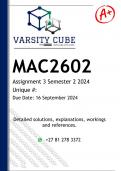
-
MAC2602 Assignment 3 (DETAILED ANSWERS) Semester 2 2024 - DISTINCTION GUARANTEED
- Exam (elaborations) • 16 pages • 2024
-
- $2.99
- + learn more
MAC2602 Assignment 3 (DETAILED ANSWERS) Semester 2 2024 - DISTINCTION GUARANTEED - DISTINCTION GUARANTEED - DISTINCTION GUARANTEED Answers, guidelines, workings and references .. 1.1 Select one example of what should be reflected in a mission statement. a) We are a distribution organisation that provides fresh produce and high-quality produce to a network of independent retailers who trade under our brands. We are not in the grocery business; we are in the people business. b) Nothing means mor...

-
Adobe Illustrator Exam 2024 with complete and accurate solutions | Graded A+
- Exam (elaborations) • 7 pages • 2024
- Available in package deal
-
- $9.99
- + learn more
Adobe Illustrator Exam 2024 with complete and accurate solutions | Graded A+ Which option defines the area of work that extends beyond the actual panel? - Bleed How do add crop marks to an image? - Select object, effect, crop marks How do you convert text to outlines? - Select text, click type, create outlines Place picture in the art board and trace it using the image trace and tracing preset of 16 colors and convert the traced image into paths. - File, place, click on the image, drag the i...

-
Adobe Illustrator Exam Questions With Correct Answers Graded A+ 2023
- Exam (elaborations) • 15 pages • 2023
- Available in package deal
-
- $11.49
- + learn more
Which option defines the area of work that extends beyond the actual panel? Bleed How do add crop marks to an image? Select object, effect, crop marks How do you convert text to outlines? Select text, click type, create outlines Place picture in the art board and trace it using the image trace and tracing preset of 16 colors and convert the traced image into paths. File, place, click on the image, drag the image on to the artboard, in the controls panel select, image trace, 16 colors, ...

-
NOCTI Exam: Graphic Design Questions and Answers Already Passed
- Exam (elaborations) • 8 pages • 2023
- Available in package deal
-
- $9.99
- 1x sold
- + learn more
NOCTI Exam: Graphic Design Questions and Answers Already Passed QuarkXPress and InDesign are examples of Desktop Publishers "Page Setup" is found under which Windows pull down menu File A designer has used a word processing program to construct a menu for "Sam's Subs." This document is known as a File An example of an output device is a Speaker What is traditionally accepted numbers of fonts for an ad layout 2 Which of the following font styles is the best choice when printing a confer...

-
Adobe Illustrator Exam 2022 (QUESTIONS & 100% CORRECT ANSWERS)
- Exam (elaborations) • 5 pages • 2022
-
- $8.49
- 2x sold
- + learn more
Which option defines the area of work that extends beyond the actual panel? - Bleed How do add crop marks to an image? - Select object, effect, crop marks How do you convert text to outlines? - Select text, click type, create outlines Place picture in the art board and trace it using the image trace and tracing preset of 16 colors and convert the traced image into paths. - File, place, click on the image, drag the image on to the artboard, in the controls panel select, image trace, 16 color...

-
Adobe Illustrator Exam 2024 with complete and accurate solutions | Graded A+
- Exam (elaborations) • 7 pages • 2024
-
- $7.99
- + learn more
Which option defines the area of work that extends beyond the actual panel? - Bleed How do add crop marks to an image? - Select object, effect, crop marks How do you convert text to outlines? - Select text, click type, create outlines Place picture in the art board and trace it using the image trace and tracing preset of 16 colors and convert the traced image into paths. - File, place, click on the image, drag the image on to the artboard, in the controls panel select, image trace, 16 color...
![AQA GCSE GEOGRAPHY 8035/1 Paper 1 Living With The Physical Environment Version: 1.0 Final G/KL/Jun23/E7 8035/1 (JUN238035101) Please write clearly in block capitals. QUESTION PAPER & MARKING SCHEME/ [MERGED] Marl( scheme June 2023](/docpics/4428389/65c11a4a4fff4_4428389_121_171.jpeg)
-
AQA GCSE GEOGRAPHY 8035/1 Paper 1 Living With The Physical Environment Version: 1.0 Final G/KL/Jun23/E7 8035/1 (JUN238035101) Please write clearly in block capitals. QUESTION PAPER & MARKING SCHEME/ [MERGED] Marl( scheme June 2023
- Exam (elaborations) • 83 pages • 2024
- Available in package deal
-
- $9.99
- + learn more
GCSE GEOGRAPHY 8035/1 Paper 1 Living With The Physical Environment Version: 1.0 Final G/KL/Jun23/E7 8035/1 (JUN) Please write clearly in block capitals. Centre number Candidate number Surname _________________________________________________________________________ Forename(s) _________________________________________________________________________ Candidate signature _________________________________________________________________________ I declare this is my own work. GCSE ...

-
Adobe Illustrator Exam Correct Questions & Answers!!
- Exam (elaborations) • 5 pages • 2023
- Available in package deal
-
- $9.99
- + learn more
Which option defines the area of work that extends beyond the actual panel? - ANSWER Bleed How do add crop marks to an image? - ANSWER Select object, effect, crop marks How do you convert text to outlines? - ANSWER Select text, click type, create outlines Place picture in the art board and trace it using the image trace and tracing preset of 16 colors and convert the traced image into paths. - ANSWER File, place, click on the image, drag the image on to the artboard, in the controls pan...

-
Adobe Illustrator Exam | 65 Questions with 100% Correct Answers | Verified | Latest Update 2024
- Exam (elaborations) • 7 pages • 2023
-
- $10.49
- + learn more
Which option defines the area of work that extends beyond the actual panel? - Bleed How do add crop marks to an image? - Select object, effect, crop marks How do you convert text to outlines? - Select text, click type, create outlines Place picture in the art board and trace it using the image trace and tracing preset of 16 colors and convert the traced image into paths. - File, place, click on the image, drag the image on to the artboard, in the controls panel select, image trace, 16 color...

Study stress? For sellers on Stuvia, these are actually golden times. KA-CHING! Earn from your study resources too and start uploading now. Discover all about earning on Stuvia


