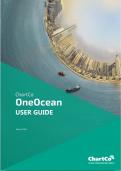Exam (elaborations)
ChartCo-OneOcean-User-Guide
ChartCo-OneOcean-User-Guide
Where to start
If you're new to using OneOcean there are several topics in this guide that are useful when you first start using the
application:
• If you want an overview of what OneOcean can do, see 1.1 Overview of ChartCo OneOcean.
• If you need help ge...
[Show more]
Preview 4 out of 411 pages
Uploaded on
October 18, 2024
Number of pages
411
Written in
2024/2025
Type
Exam (elaborations)
Contains
Questions & answers
$27.49
100% satisfaction guarantee
Immediately available after payment
Both online and in PDF
No strings attached
USER GUIDE